ACTIVATING WINDOWS 2019 SERVER STANDARD
If for some reason there is issues with activating the Windows 2019 Server standard license or you want to enter a new product key
or you install an evaluation version and want to convert to standard this is what you do:
- Click Start and type CMD in the Start Search menu
- Right Click and choose Run as administrator
- To remove any existing product key (in case you used a trial key), enter and run the command slmgr.vbs /upk .
- Clear the product key from registry by running slmgr.vbs /cpky
- To enter your new product key, use the command: slmgr.vbs /ipk xxxxx-xxxxx-xxxxx-xxxxx where the x’s are your actual product key.
- If the previous step fails and you get an error of activation using slui instead like : "Error: 0xC004F069 Ona Computer running Microsoft Windows Non-Core Edition, Run 'slui.exe\ 0xC004F069' to display the error text." and slui does not help you then you may have an evaluation edition installed.: Proceeed to convert it by using the following command: dism /online /set-edition:ServerStandard /productkey:XXXXX-XXXXX-XXXXX-XXXXX-XXXXX /accepteula The process will take a few minutes but the you may have to restart the Server.
- Lastly, activate Windows by entering the command slmgr.vbs /ato (if not activated already)
- Windows is now activated.
by NetServers.com
rev. 2020103001

